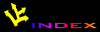![[APACHE DOCUMENTATION]](images/sub.gif)
Setting which addresses and ports Apache uses
When Apache starts, it connects to some port and address on the
local machine and waits for incoming requests. By default, it
listens to all addresses on the machine, and to the port
as specified by the Port directive in the server configuration.
However, it can be told to listen to more the one port, or to listen
to only selected addresses, or a combination. This is often combined
with the Virtual Host feature which determines how Apache
responds to different IP addresses, hostnames and ports.
There are two directives used to restrict or specify which addresses
and ports Apache listens to.
- BindAddress is used to restrict the server to listening to
a single address, and can be used to permit multiple Apache servers
on the same machine listening to different IP addresses.
- Listen can be used to make a single Apache server listen
to more than one address and/or port.
Syntax: BindAddress [ * | IP-address | hostname ]
Default: BindAddress *
Context: server config
Status: Core
Makes the server listen to just the specified address. If the argument
is *, the server listens to all addresses. The port listened to
is set with the Port directive. Only one BindAddress
should be used.
Syntax: Listen [ port | IP-address:port ]
Default: none
Context: server config
Status: Core
Listen can be used instead of BindAddress and
Port. It tells the server to accept incoming requests on the
specified port or address-and-port combination. If the first format is
used, with a port number only, the server listens to the given port on
all interfaces, instead of the port given by the Port
directive. If an IP address is given as well as a port, the server
will listen on the given port and interface.
Multiple Listen
directives may be used to specify a number of addresses and ports to
listen to. The server will respond to requests from any of the listed
addresses and ports.
For example, to make the server accept connections on both port
80 and port 8000, use:
Listen 80
Listen 8000
To make the server accept connections on two specified
interfaces and port numbers, use
Listen 192.170.2.1:80
Listen 192.170.2.5:8000
How this works with Virtual Hosts
BindAddress and Listen do not implement Virtual Hosts. They tell the
main server what addresses and ports to listen to. If no
<VirtualHost> directives are used, the server will behave the
same for all accepted requests. However, <VirtualHost> can be
used to specify a different behavour for one or more of the addresses
and ports. To implement a VirtualHost, the server must first be told
to listen to the address and port to be used. Then a
<VirtualHost> section should be created for a specified address
and port to set the behavior of this virtual host. Note that if the
<VirtualHost> is set for an address and port that the server is
not listening to, it cannot be accessed.
See also
See also the documentation on
Virtual Hosts,
Non-IP virtual hosts,
BindAddress directive,
Port directive
and
<VirtualHost> section.
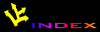
![[APACHE DOCUMENTATION]](images/sub.gif)